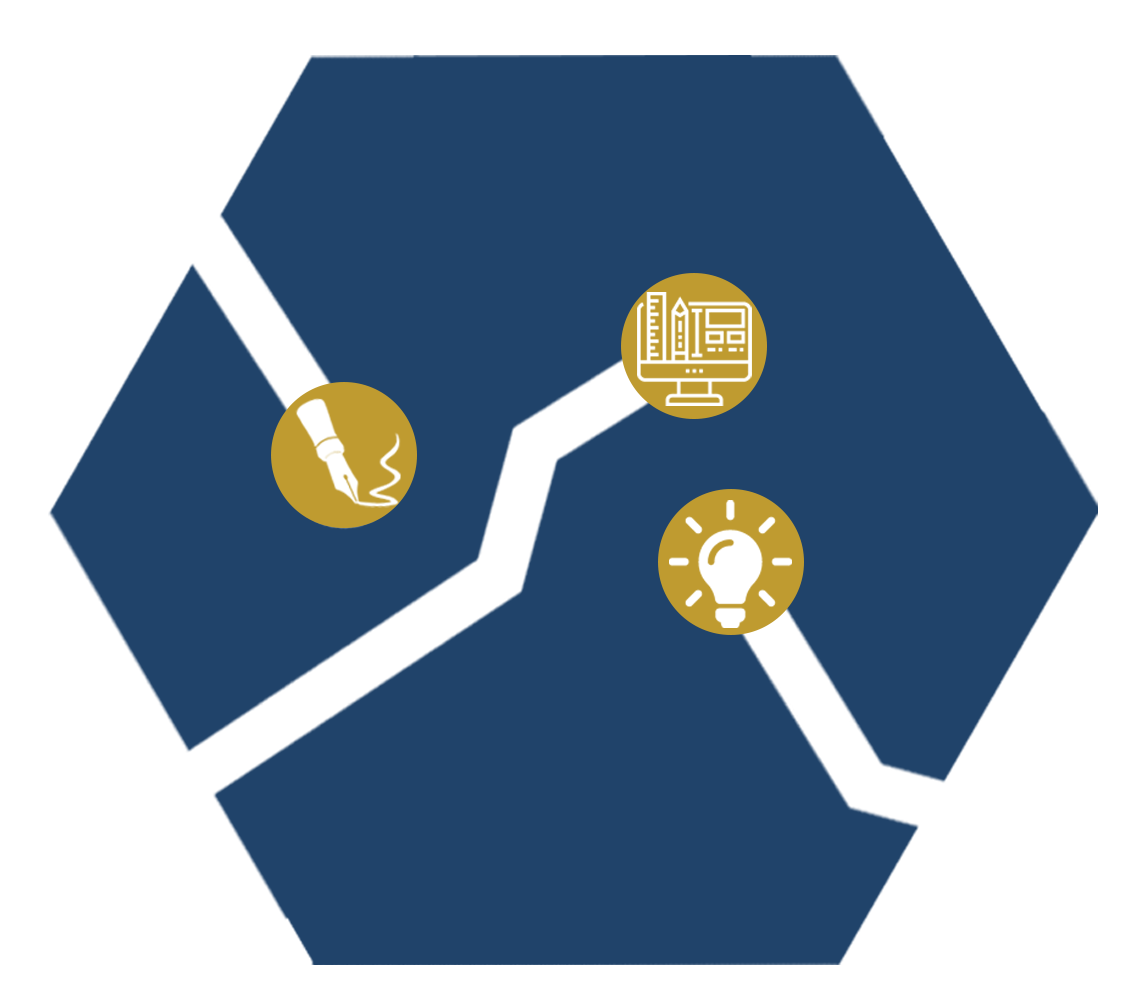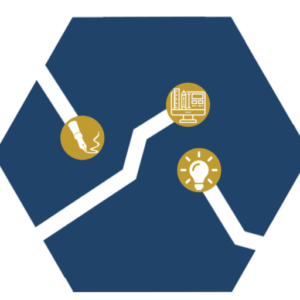While the pandemic brought working from home front and center, many workers have been a member of the remote workforce for several years. A number of companies successfully adopted a remote workforce model, and it looks like this kind of model is here to stay. Your office environment may be different as a remote worker, but the needs of your company and clients remain the same. You still need to regularly communicate with your team, stay connected with your clients, and stay up to date on the latest projects. Those who are new to working remotely may be concerned working away from the office will make these tasks difficult. However, it is possible to be an active and informed member of the team while working mostly at home.
While the pandemic brought working from home front and center, many workers have been a member of the remote workforce for several years. A number of companies successfully adopted a remote workforce model, and it looks like this kind of model is here to stay. Your office environment may be different as a remote worker, but the needs of your company and clients remain the same. You still need to regularly communicate with your team, stay connected with your clients, and stay up to date on the latest projects. Those who are new to working remotely may be concerned working away from the office will make these tasks difficult. However, it is possible to be an active and informed member of the team while working mostly at home.
Regular communication is key
One myth surrounding working from home is that remote workers are disconnected from those working on-site. Although you cannot walk to your co-worker’s cubicle to ask a question, several ways exist to connect with your team. Regular communication is the key. When it comes to communication, those working remotely must act as if they are in the office. If you would approach a manager or coworker with a question at the office, do the same remotely. Even a short and simple Teams or Slack message often suffices. Some feel they should only contact others when absolutely necessary when working remotely. Asking a question online is no different from asking one in person. Successful remote workers do not think this way. Your team will appreciate your communication efforts.
Understand how to use common communication applications
 You do not need to be an expert in technology to regularly communicate with your co-workers at home. What is needed is familiarity with common applications such as Microsoft Teams, Zoom, Slack, and Google Meet. Pay particular attention to the applications your company’s clients prefer and make sure to be up to speed on them. It is okay to reach out to your IT department for help, as technical glitches happen to even the most seasoned remote workers. However, having a solid understanding of these applications will only make you a more confident and effective employee.
You do not need to be an expert in technology to regularly communicate with your co-workers at home. What is needed is familiarity with common applications such as Microsoft Teams, Zoom, Slack, and Google Meet. Pay particular attention to the applications your company’s clients prefer and make sure to be up to speed on them. It is okay to reach out to your IT department for help, as technical glitches happen to even the most seasoned remote workers. However, having a solid understanding of these applications will only make you a more confident and effective employee.
Knowledge of Microsoft 365 and Google Workspace is crucial
Remote workers must also familiarize themselves with systems such as Microsoft 365 and Google Workspace to participate in projects from home. Certain projects may require you to input information on a spreadsheet or draft a manual using specific formatting and styles in Word or Google Docs. These systems are common both on and off site, so they are worth learning.
Working from home does not need to be overly complicated, and many people have discovered that they are even more efficient and productive at home. Keeping in touch with your co-workers and clients and understanding common applications and systems are vital components to successful remote work. With these points in mind, you can add value to your company and perform your best work while working remotely.
Our team of instructional designers, project managers, and technical writers understand the intricacies of working and collaborating remotely. Contact us to learn how to hire them to create your documentation and trainings!
Related Blogs
How to Stay Motivated in a Growing World of Remote Working