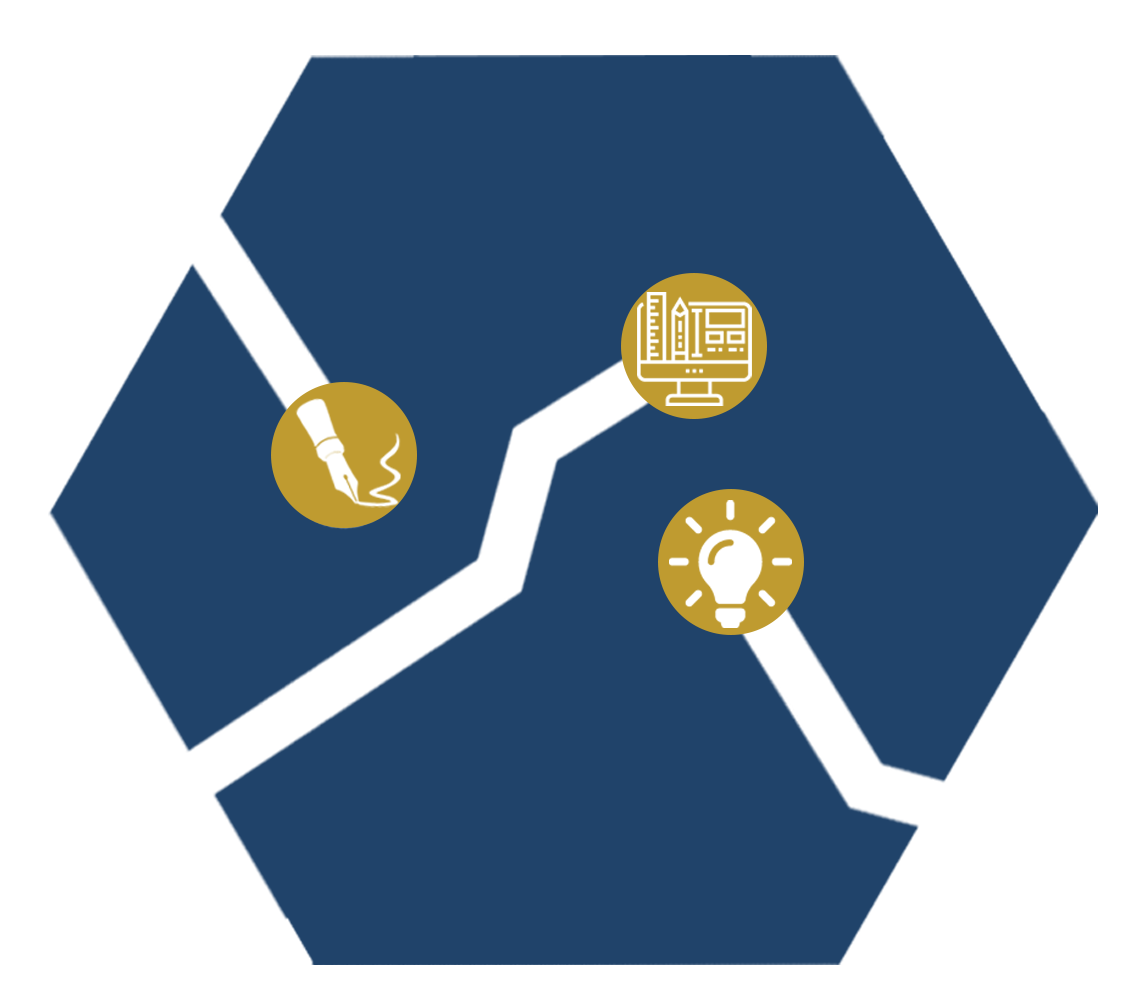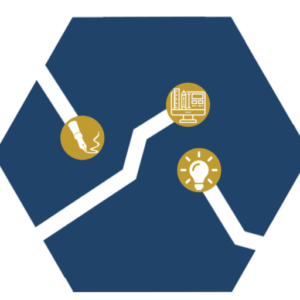This is the third post in a series of three regarding Knowledge Management. The first post is KM and Workplace Transitions, and the second is KM: The Process and Getting Buy-In.
Now that you better understand what a knowledge management system (KMS) is and how it can benefit your organization, it’s time to talk about how to choose the KMS tool that will work best for you. You can pick from a variety of very cool tools with all sorts of bells and whistles, but that does NOT mean you should automatically go for a KMS with tons of available features. Ask yourself and your leadership team these questions to help determine what you need from your KMS:
What are the needs of my team?
- What information do I need to monitor and how do I want to analyze it?
- Who will use the information, and how?
You should be able to use your KMS with an app for your operating system or access it through a mobile site that is easy to use. Remember that some of your team will learn it more quickly than others, so ensure your plan includes additional training for those who need it.
How effective is the search function?
You need to retrieve information quickly and accurately, especially if you are helping a customer on the phone or in an online chat. Your information should be tailored to the user, whether it’s a team member or a customer looking for answers on their own. Some members of your team may only need general information, where others need more details. Customers may not know the common phrases to search or may not now proper spelling. Your KMS needs to handle these differences.
What are my data and compliance requirements?
Companies need to comply with several important safety and privacy regulations depending on their location and industry sector. Most KMS providers meet these regulations, but make sure you are comfortable with the available level of encryption and safety offered. Remember: your data is also customer data.
Is my data formatted consistently?
You need to establish naming conventions and format rules for data entry. It’s best to create a guide so everyone with editing permissions has access to this information. For example, will you use Dr. Wright or Doctor Wright, Health Company, The or The Health Company, etc. Try to keep it as simple as possible, understanding that it is a living document and rules will be added as they come up. It can be the first data in your KMS!

How do I get the most for my money?
There are so many KMS options and providers that choosing one can be a bit overwhelming. Avoid looking for features you may use in the future. Stick to what you know you need and will use. Research a few options online and make a list of what you don’t need now, remembering that you can upgrade later. Then you can avoid buying what you don’t need at the next sales pitch.
How will my team give feedback?
You’ve probably seen FAQ articles online that ask if the information was helpful, and you click on the thumbs-up or thumbs-down icon. This is an easy way for users to give feedback, and something you can implement in a KMS. You can also use a 1-5 scale. You may want a Q&A section for all topics so people can get specific answers — IF you have knowledgeable staff available to quickly answer these questions. Otherwise, that option may further frustrate people who need information. Schedule consistent times to review feedback with your team so you can use the information to improve your KMS data.
Should I use AI?
Some companies provide AI bots to direct users to the exact page needed, based on its understanding of natural language. (IBM’s Watson is one of the most famous AI bots.). If the bot cannot answer the question, it will direct the question to the proper person to help the user. The advantage here is that the bot can handle most common questions so that people can handle more complicated queries. The caveat is sometimes these bots are difficult for users to work with and can further frustrate someone looking for help. It’s important to understand who is using the KMS while determining the cost effectiveness of using an AI.
How do I add new content?
For a KMS to fully reach its potential, it must be constantly updated. Otherwise, the information will quickly become outdated and not reliable. Ask yourself:
- Who is responsible for updating the database?
- Who should have access? (e.g., all employees, customers, only specific employees)
- How can I encourage my team and customers to consistently add useful information?
A KMS is a great investment and, over time, can save everyone hours of work each week. But you must create a plan to avoid paying for shiny features that you won’t use, encourage your team to use and update it, and create data entry rules to ensure date uniformity. KMS options often have a trial period, so use them as much as you can before buying a system to truly understand how it could work for your situation.
Do you need a knowledge management system or want to improve the one you currently use? We can help you determine your best options according to your needs and budget! Contact us today to learn more!