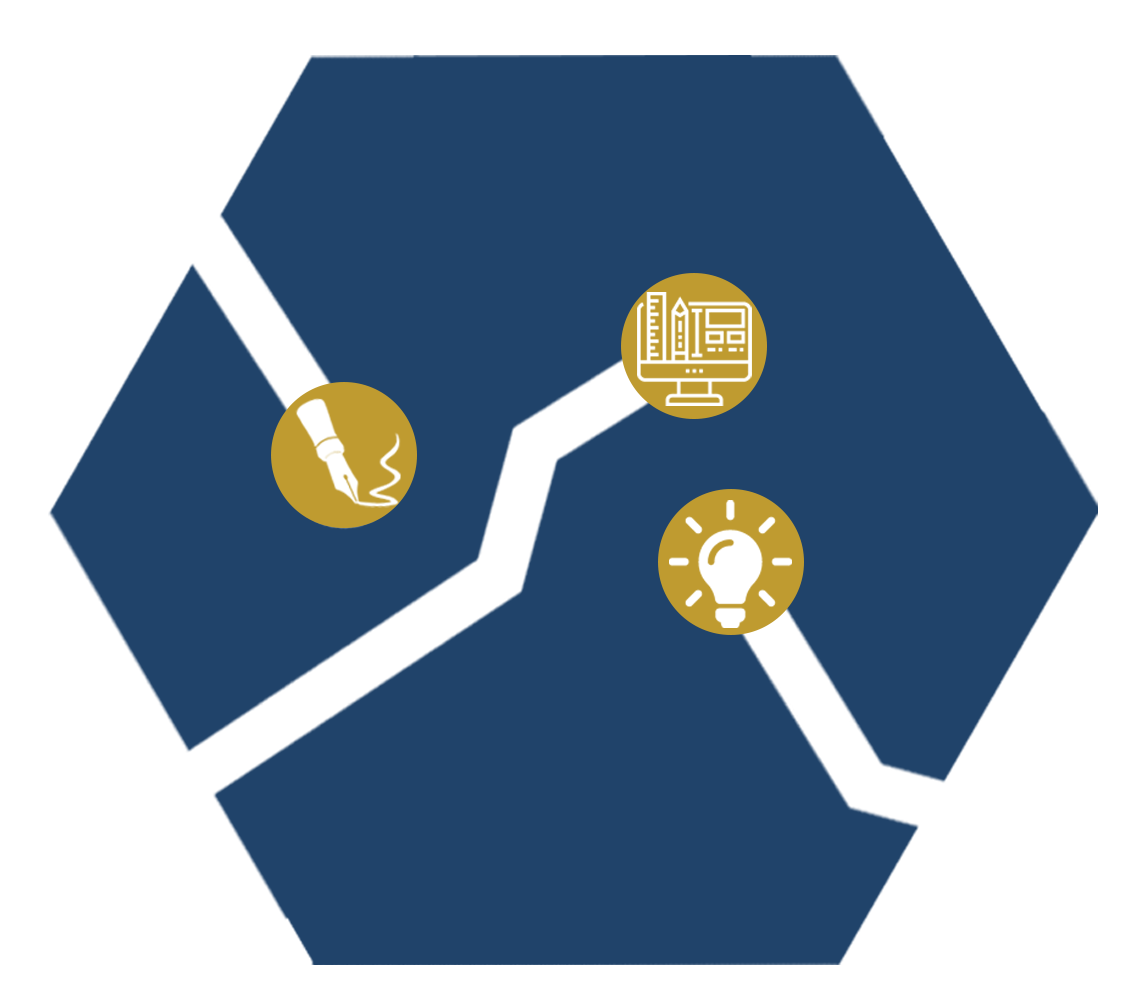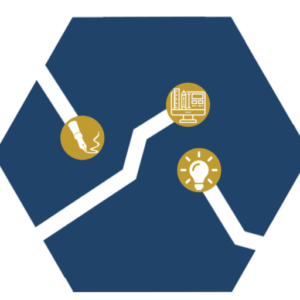Does your company manage documentation across multiple layouts — print, web, mobile, etc.? Have you heard of MadCap Flare but aren’t sure if it’s for you? Keep reading for a high-level overview of Flare’s benefits.
Benefits of using Flare
The benefits of creating documents in Flare are numerous, but the major ones include:
Single sourcing
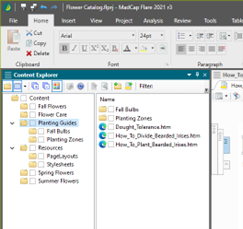 Flare excels at single sourcing, creating multiple types of documentation from a single source. Flare does this through the use of topic-based content. Each topic gets its own file and the resulting documentation is a compilation of all of these topics into chapters, pages, web output, or whatever form the output requires. In other programs, such as Microsoft Word, the entire document is one large, unwieldy file sometimes hundreds of pages long.
Flare excels at single sourcing, creating multiple types of documentation from a single source. Flare does this through the use of topic-based content. Each topic gets its own file and the resulting documentation is a compilation of all of these topics into chapters, pages, web output, or whatever form the output requires. In other programs, such as Microsoft Word, the entire document is one large, unwieldy file sometimes hundreds of pages long.
Single sourcing allows you to reuse topics, tables, images, lists, and other content across multiple uses of that content, ensuring consistency in wording from one output to another. It also minimizes the chance of missing a document when information is updated. Flare updates the information at the topic or snippet level. Change it once every output that uses that topic or snippet is updated. The author can control what content shows up in which output down to the line by setting conditions for it to appear in only print, web, or mobile output – or by conditioning pieces of content to show in Project A but not Project B. For example, information needed for an installation manual is not all needed for a quick guide.
Variables
In Flare, variables allow you to automatically control elements such as the capitalization of any terminology or product names, avoiding inconsistencies (e.g., BrandName vs. Brandname). Quickly change any version numbers mentioned by changing the variable once. Every usage in every output using that variable updates. Using variables to hold contact information enables automatic updates across documents. This is helpful for companies with international offices and support centers. Include other data in your variables, such as control dates, headers, product names, company names, etc. Flare saves considerable time in the event of a rebranding.
Cross-references
Cross-references act like internal-only hyperlinks allowing the author to link to other topics – or even sections within a topic – in a project. If the title of a cross-referenced topic changes, any cross-references automatically update to the new title. Cross-references are context-sensitive and can appear as “See page 24” in a PDF but say, “Go to Example A” in the web output.
Stylesheets
Flare’s use of stylesheets controls how your content looks either project-wide or in each individual output. In advanced setups, parent/child relationships can be set up so authors work from a child copy of the project. This prevents an author from making random style changes that result in one document looking different from the rest since the parent project will override any style changes in the output. Need to reuse content from other sources – such as a table from Word or Excel? Simply copy your content and use Paste Table, then set the table style you want to use – no scripting tables row by row and no risk of misplacing a comma or decimal when entering a lot of Excel data. Lists and other types of content can be pasted in this way as well.
Reports
In Flare, you can run reports to:
- Find broken links or get a list of external links instead of hunting through your docs
- View a list of topics not included in a table of contents
- Get suggestions for index keywords, variables, accessibility, cross-references, etc.
- View a list of bookmarks used in the project and open the file from the report to make changes
- Find any unused items
Need to move an image to another folder to organize things better? Move the image within Flare and any links to your image are automatically updated ensuring there are no broken or missing image files.
Example: A Flower Catalog
Let’s say you are producing a catalog for a flower company using Flare. You would need to have a topic for each type of flower along with separate topics for things such as: planting zones, preparing your soil, how to store dahlias over the winter, how to plant bearded irises vs. Dutch irises, or sun requirements. Using these topics and others, you can easily produce a catalog for gardeners who love fall bulbs, a catalog for spring flowers or shade gardens, ferns or air plants, succulents, etc.
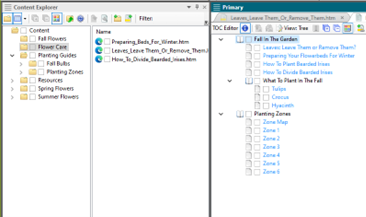 Using Flare’s topic-based authoring you might have a folder for:
Using Flare’s topic-based authoring you might have a folder for:
- Flower Care
- Planting Guides
- Fall Flowers
- Spring Flowers
- Summer Flowers
Beneath each of these would be subfolders related to those topics such as those shown in the left and middle column of the screen capture at right.
After creating content the author sets up the table of contents (shown in the far right column above). Our catalog is built according to the order the topics are listed. Styles, layouts, or other settings in the assigned target automatically apply every time.
Overall, Flare helps ensure content is easily reusable and updated everywhere, whether you’re making simple changes or rebranding. The uniform look and feel controlled by the CSS styles and related master pages saves time and builds trust in a company. A well-written and more easily updated set of documentation also leads to fewer support calls and more time available for the next documentation project.
Do you need technical writers who know how to use a variety of authoring tools? Look no further! Our writers have experience in all the industry-standard tools, and some more obscure ones. Contact us today to learn more about how we can help you finish your next project on time and on budget.
Related Blogs
A Short Primer on the Origin, Birth, or Geneses of the Modern Thesaurus
Why Outsource Technical Training?
Thinking Outside the Box: How Writers Can Grasp Complex Technical Concepts