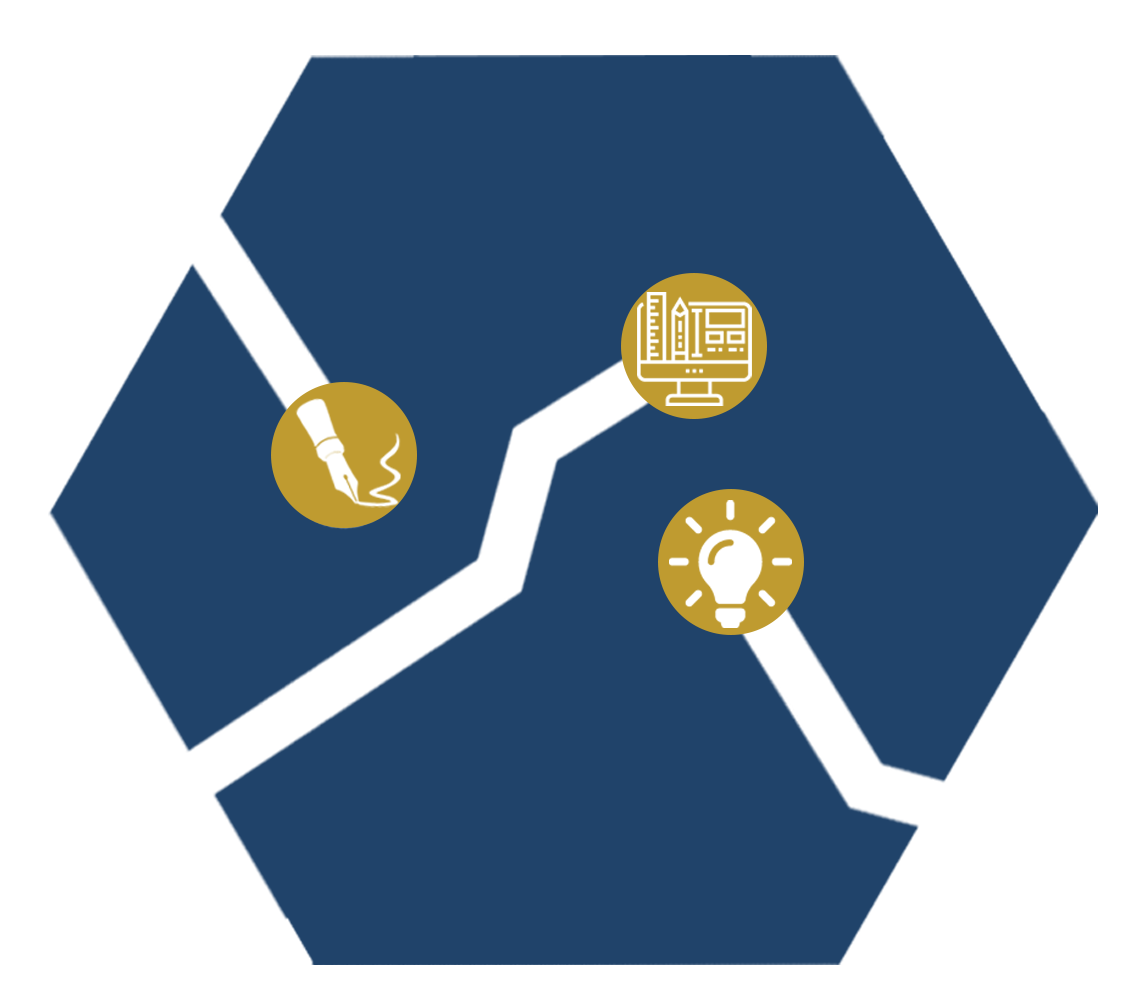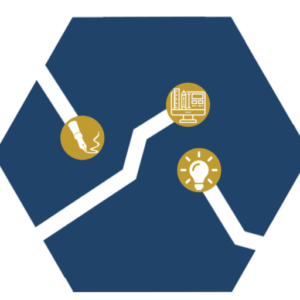User guides and manuals play a crucial role in helping operators navigate and make the most of products, whether they are physical equipment or software applications. While both serve the purpose of providing instructions and guidance, the best practices for creating hardware and software user manuals can vary significantly. Let’s look at the key differences in best practices for crafting user guides for hardware and software, highlighting the similarities and unique challenges and considerations that come with each.
First, let’s understand our terminology.
Hardware specifically refers to any physical part of a computer system: keyboard, mouse, hard drive. These guidelines also apply to scanners, medical equipment, machinery, and even handheld tools. In short, hardware is a physical device designed to perform a specific function.
Software refers to a set of instructions, data, or programs used to operate computers and execute specific tasks, like applications, system software, and scripts.
While the needs of equipment operators differ from the needs of software users, the same rules apply when writing guides for both. Ask yourself:
- Who is your audience?
- What does the user need to know?
- How should I organize the guide to best suit the user and their goals?
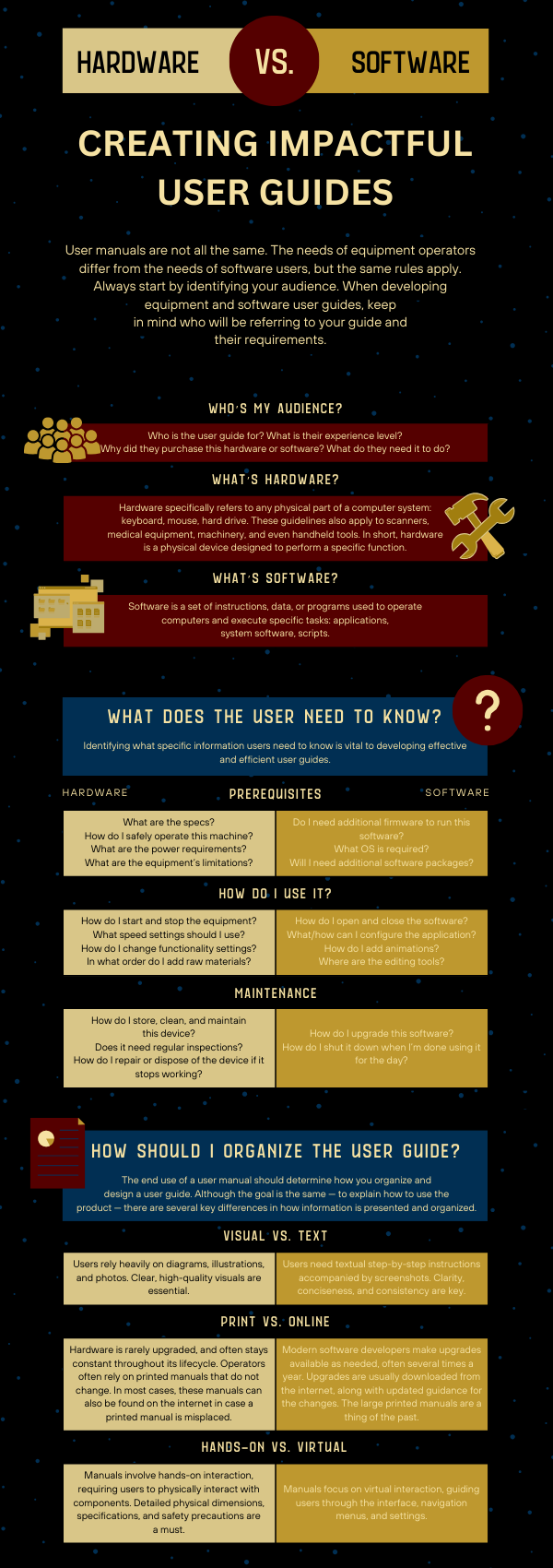
1. Who is your audience
Before developing user guides, understand your audience by asking:
- Who is the user guide for?
- What is their experience level?
- Why did they purchase this hardware or software?
- What do they need it to do?
2. What does the user need to know?
What are prerequisites for properly running the hardware or software?
Tell operators and users important facts they need to know before they start operating their hardware or software. For hardware, safety is one of the most important topics to address before anything else. Operators also need to know what tools they need if assembly is required. Software users must know if they have the proper hardware, such as RAM, hard disk space, or a specific graphics card.
Hardware
- What are the specs?
- How do I assemble it?
- How do I safely operate this machine?
- What are the power requirements?
- What are the equipment’s limitations?
Software
- Do I need additional firmware to run this software?
- What OS is required?
- Will I need additional software packages?
- Do I have sufficient hardware to run it?
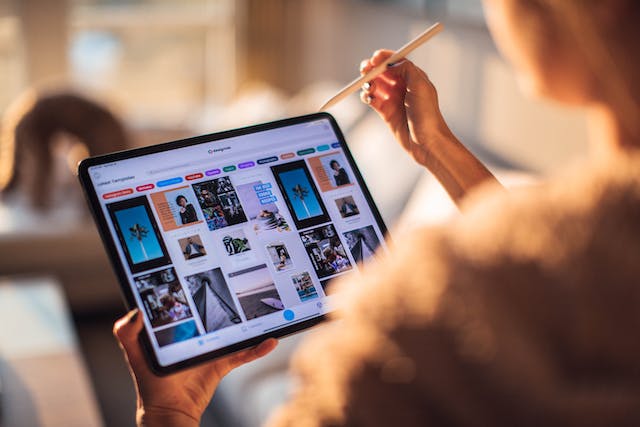 How do I use it?
How do I use it?
Once the preliminaries are out of the way, you can get into the meat of the manual: how to use the hardware or software. There’s a reason, and end result, for why this particular product was purchased, and your writing must help the operator or user reach that goal as efficiently and effectively as possible. If the hardware has multiple functions, like a printer/fax/scanner, how does the user change from one to the other? If the software helps the user create powerful presentations, what are the bells and whistles that can help make them more engaging?
Hardware
- How do I start and stop the equipment?
- What speed settings should I use?
- How do I change functionality settings?
- In what order do I add raw materials?
Software
- How do I open and close the software?
- How can I configure the application?
- How do I add animations?
- Where are the editing tools?
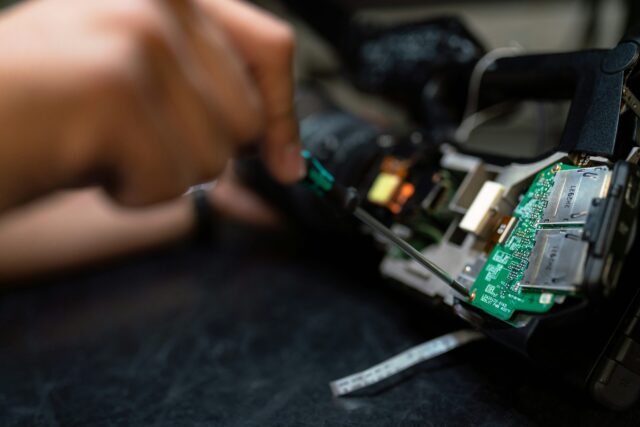 What must I do to maintain it?
What must I do to maintain it?
Proper maintenance is vital to keeping hardware operating at full capacity. Ensure everyone understands what timely maintenance entails, and who to contact when outside assistance is needed. When the hardware is no longer functional or out of date, the owner needs to know how to lawfully and securely dispose of it. Software is a bit easier regarding maintenance, as it mostly consists of timely upgrades.
Hardware
- How do I store, clean, and maintain this device?
- Does it need regular inspections?
- How do I repair or dispose of the device if it stops working?
Software
- How do I upgrade this software?
- How do I shut it down when I’m done using it for the day?
User guides and manuals play a crucial role in helping operators navigate and make the most of products, whether they are physical equipment or software applications. While both serve the purpose of providing instructions and guidance, the best practices for creating hardware and software user manuals can vary significantly. Let’s look at the key differences in best practices for crafting user guides for hardware and software, highlighting the similarities and unique challenges and considerations that come with each.
Terry Pisauro, MATC Group Senior Technical Writer
3. How should I organize the guide to best suit the user and their goals?
Understanding the end use of the hardware and software is essential to creating an effective user manual. Although the goal is the same for both types — explaining how to use the product — there are several important differences in how information is presented and organized.
Visual vs. Text
Hardware operators heavily rely on diagrams, illustrations, and photos. Clear, high-quality visuals are essential.
Software users need textual step-by-step instructions accompanied by screenshots. Clarity, conciseness, and consistency are key.
Print vs. Online
Hardware operators rely on printed manuals (paper or pdf) as a comprehensive reference throughout the equipment’s lifecycle. Include technical specifications, parts listings, maintenance schedules, and safety guidelines. Quick Start Guides are recommended to avoid overwhelming the user.
Software users need contextual information at the point of need. Don’t overwhelm them with comprehensive documentation. Instead, provide contextual help features, tips, and examples. Quick Start Guides are also helpful for users new to the software.
Hands-On vs. Virtual
Hardware guides involve hands-on interaction, requiring users to physically interact with components. Detailed physical dimensions, specifications, and safety precautions are a must.
Software guides focus on virtual interaction, guiding users through the interface, navigation menus, and settings.
Final Thoughts
Creating effective user guides/manuals for equipment and software requires an understanding of the unique characteristics, user expectations, and usage contexts of each. By tailoring user guides to the specific needs and preferences of users, whether they are interacting with physical equipment or software applications, technical writers empower users to achieve their goals efficiently and maximize the usefulness of the products.
Do you need modern, efficient, and impactful user guides and manuals? Contact us today to learn how we can help!
Related Blogs
Technical Writing: Principles and Characteristics
Using Simplified Technical English (STE) to Create Clear, Consistent Documentation