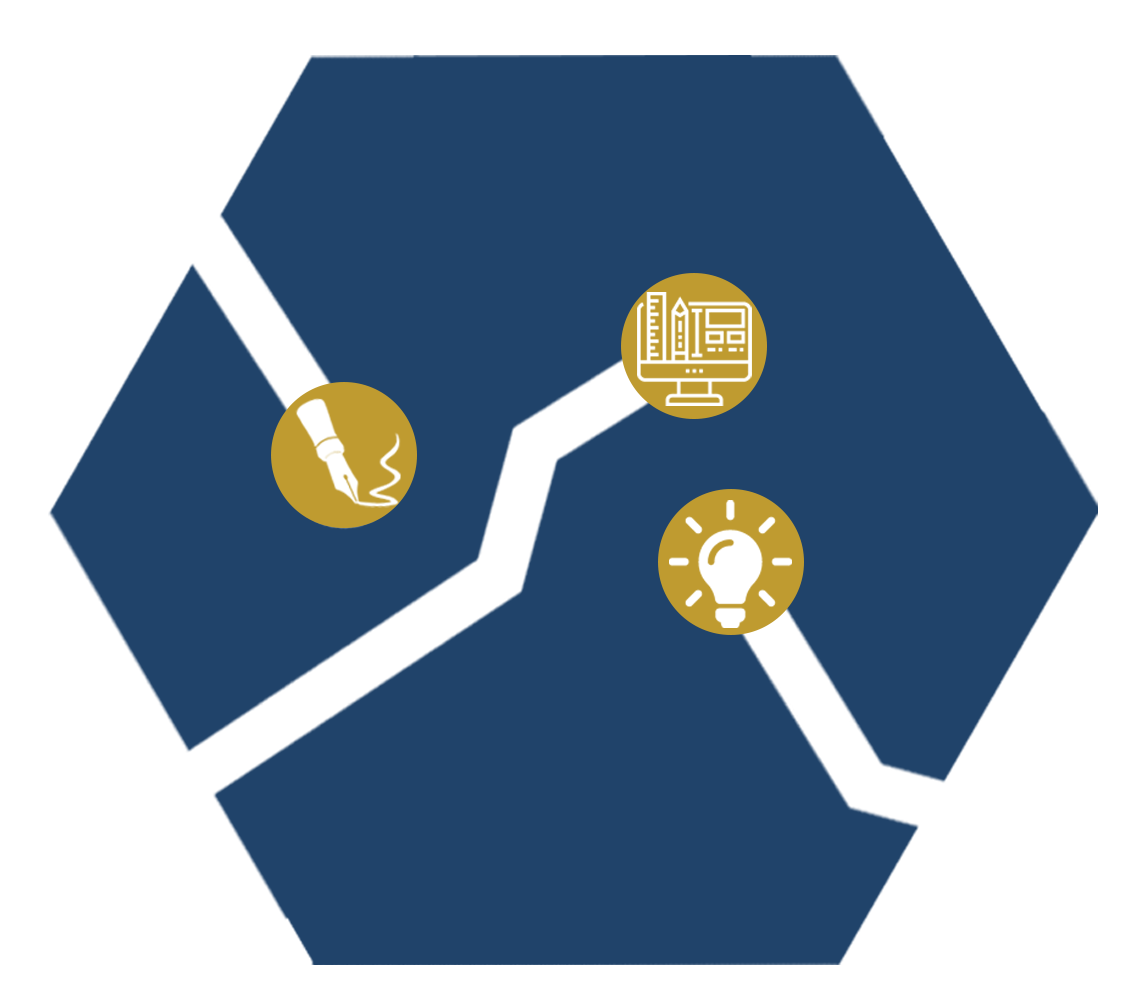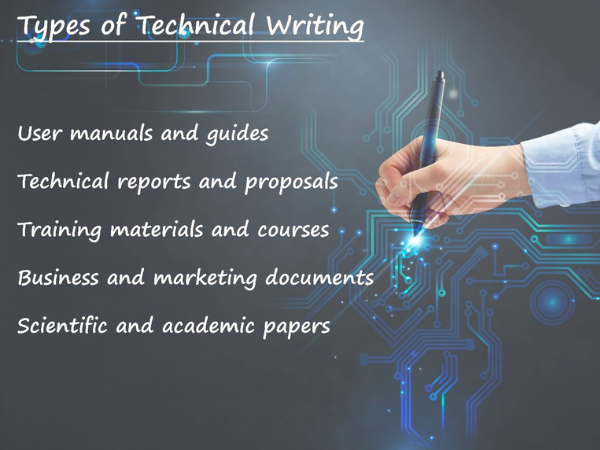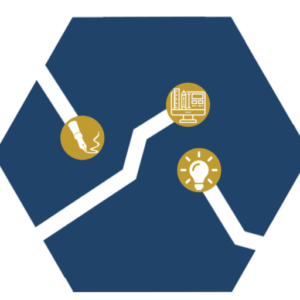Back when technical writers were often limited to writing user manuals, the definition of technical writing was “the practice of documenting processes, such as software manuals or instructional materials.”
That was then. Today, a technical writer (TW) creates a variety of writing, including reports, executive summary statements, white papers, even blogs. They may write instruction manuals, product descriptions, guidebooks, research reports, important policies, and press releases. Their writing is often used in, but not limited to, high-tech manufacturing, engineering, pharmaceutical, finance, and IT industries. A TW excels at creating documents that are accurate, informative, and easy to understand.
Simply stated, technical writers turn complex ideas and processes into something everyone can understand.
All businesses can benefit from hiring either an in-house or contract TW. They help organize writing so that the reader easily understands how to work a task or procedure, creating a more efficient and cost-effective organization.

A Brief History
We believe the first example of what we know as modern technical writing appeared in the 19th century when people living in the United States needed information on proper housebuilding. Suddenly, various literature that addressed the top was everywhere, conveying architectural information to a large middle-class audience. One of the most popular was a “house pattern” book by A.J. Downing called The Architecture of Country Houses, published in 1850. The average person could understand his writing style, allowing them to learn about building, plumbing, ventilation, and heating. Downing also included cultural and symbolic trends.
But it’s not that simple. We can go back to Geoffrey Chaucer in the 14th century. Yes, you may know him for his popular Canterbury Tales, but he also wrote A Treatise on the Astrolabe. He may be the true originator of technical writing.
Some consider Benjamin Franklin to be America’s first great technical writer, while still others go back to pre-colonial history, stating John Winthrop, Jr. (or “The Younger”) and Cotton Mather are the earliest American TWs.
As often happens with skills that develop over time, determining the precise starting point of something new can be nearly impossible. Technical writing has evolved over centuries and will continue to do so as technology changes.
Six Universal Principles of Technical Writing
As mentioned earlier, technical writing used to strictly refer to user manuals. The responsibilities of a TW have since evolved, and they are needed in more areas of business than ever before. Some aspects of technical writing change from one industry or company to another, but these six principles remain constant:
- Quality content
- Audience and purpose
- Accessibility
- Grammar
- Writing style
- Visual aids
Let’s take a brief look at each of these.
1. Quality Content
Quality content is subjective. MATC’s definition of high-quality content is a product that meets a client’s standards or goes above and beyond the initial scope of the project. To produce quality content, you need to write with the intended audience in mind. Ask yourself:
- Do I need to research additional sources before the material is accurate and complete?
- Do I know what format or platform will be used for distribution of this information?
- What are my deadlines?
- Why is this information important, and to whom?
Clear and simple language is crucial. One of the most important tasks for a TW is translating complex concepts into content that is understandable to people with little or no experience with the information. Remember to use sources that are credible so that your writing is as accurate as possible. Pay attention to details such as spelling, grammar, and punctuation. Getting those wrong can remove credibility from even the best researched writing.

2. Audience and Purpose
Do you know who your target audience is? If not, it’s crucial to find out. If your audience is people in a specific industry with experience, you will write differently than if writing a general overview for the public. A writer must understand purpose and audience to create an outstanding technical piece. Your audience varies by industry and the client. For example, the audience of a lab report would be the product manufacturer and stakeholders. The audience for an eLearning training module may be a bank or mortgage provider who needs compliance training. The writer must understand what information the readers already know and what is required to teach the readers.
3. Accessibility
An audience must be able to easily access information. Accessibility includes anything that is on a document, such as headers and footers, or on computer eLearn modules, which improve accessibility formatting to be more clear and universal. A TW needs to determine the best method to help readers navigate the documentation, from bibliography notations, to page numbers, to a table of contents. Added visuals such as charts and figures help to further explain information. As with all documentation, include alt-text content so people with visual problems can understand any visual aids.
 4. Grammar
4. Grammar
Clear, concise, and straightforward writing with proper use of grammar is vital to any technical piece. After proofreading and editing your piece, hand it off to a colleague or — better yet — professional proofreaders and editors. They will find errors and inconsistencies in grammar, style, and format. A TW should always write in the present tense unless the client indicates a different preference. Write in simple sentences that include gender neutral nouns. Simple sentences help readers clearly and efficiently understand their tasks and complete their goals.
5. Writing style
Writing styles differ for each technical piece. Style heavily depends on the audience and scenario in the material. Consistency in formatting and structure is vital to a TW in creating an easy-to-read and well-organized document. Most people don’t read each word, they skim. Organizing content with subheadings and bulleted lists while maintaining a consistent tone and voice helps readers comprehend content faster. When referencing sections of information or websites, provide clear and visible ways to access the information using tools such as figures and tables.
6. Visual Aids
Sometimes a visual can more easily convey information or ideas that are hard to describe in words, helping readers better understand abstract concepts. Instead of describing maps or other images in writing, it’s often easier to just show it (with the caveat that alt-text and proper formatting is crucial for accessibility.) You may have data that is easier to grasp if it’s in graph or chart form, rather than written. Infographics are wonderful for conveying a lot of information in a short amount of time. When using visuals, be sure the context is clear by introducing or discussing them. If there’s specific information you want the reader to focus on, highlight it in some manner and mention it in your writing.
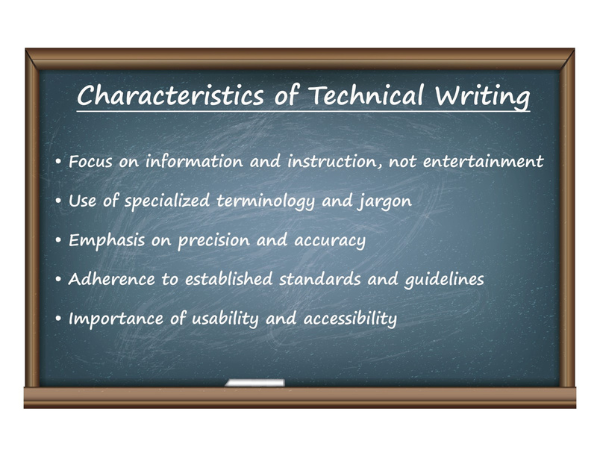 Characteristics of Technical Writing
Characteristics of Technical Writing
Technical writing takes a different set of skills than other types of writing. All writers should be aware of their audience’s needs and wants, but TWs also need to be clear and precise. Accuracy and following company styles and branding guidelines are paramount.
Tools and Technologies for Technical Writers
Technical writers use various tools to help them with editing, project management, graphic creation, publishing, and more. A list of tools is below, but it’s by no means a comprehensive list. Try them for yourself to learn what works best for you and your organization.
Writing and editing software
- Microsoft Word is probably the most-used technical writing tool. Features that stand out include an automatic spell checker, document templates, the ability to track changes, an easy-to-use find and replace tool, and the option of saving your work in several different formats.
- Notepad is Windows’ default text editor. What’s great about it is how simple it is. It allows you to focus on your actual writing, not formatting. It’s particularly useful when you need to remove all formatting from a document so you can create your own stylesheet. Notepad is also ideal for simple meeting and interview notes.
- Grammarly is a cloud-based writing assistant, available as a free app as well as a more robust paid version. The free version catches basic writing mistakes, while the paid version offers much more detailed suggestions regarding word usage.

Collaboration and project management tools
- Google Docs is a free multi-user collaboration tool that allows several users to collaborate on content. It is part of Google Drive, which you can access with a Gmail email address. Changes are automatically saved every few minutes, and when you view a document you see who else is working on it at that moment. You can also share a document with others without allowing them to make edits.
- Microsoft SharePoint is another multi-user collaboration tool, available with a Microsoft Office subscription. Like Google Docs, SharePoint allows you to share a document with specified individuals, allowing them to make edits or comments. You can also determine who can edit and only view a file.
- Asana allows for easy communication between individuals in a group while acting as a type of Kanban board. Set up columns in whatever way you need to track projects; you may want to give each person on a project their own column so you can see what everyone is working on, or you may simply have a column each for “up next,” “in progress,” and “completed.” Asana has a free version that limits the number of boards you can have, but their paid version is limitless.
Graphics and multimedia creation tools
- Adobe Photoshop is a high-end graphic editing tool for images. It is extremely versatile and has a variety of effects and tools to remove backgrounds, add shadows and light, correct color, and much more. It also has a steep learning curve, and a monthly subscription is not cheap.
- Canva doesn’t have all the bells and whistles of Photoshop, but if you only need to do simple photo manipulations or add text to create memes, Canva may be a better option. The free version is surprisingly robust and offers a myriad of templates for social media, banners, and more. The paid version offers more effects and tools.
- GIMP (GNU Image Manipulation Program) is a free open-source image editor that allows you to change source code and distribute your own version of the image. It is another robust editor with a bit of a learning curve.
- SnagIt is a simple yet powerful solution for creating illustrations. Use it to create screenshots, GIFs, and even videos. Features include pre-made layouts, editing tools, and the ability to draw and talk over screenshots and recordings. It can be used in conjunction with a plethora of other tools such as Word, Google Docs, and more.
Platforms for distribution
- MadCap Flare allows writers to develop, manage, and publish content in a variety of formats, including print, online, and mobile. A single-source content management tool, it allows you to maximize the reuse of content for distribution to multiple sources. If you adjust content in one document, the same change is made in connected documents so you don’t have to go through each one to make the same edit.
- Adobe FrameMaker is one of the best tools available for authoring and publishing content, though it is more costly and has a higher learning curve than similar apps. Features include multi-device publishing, templates, rich formatting options, and an XML framework.
- Adobe RoboHelp publishes HTML5 and CSS3-based content. It is becoming a favorite among technical writers due to its functionality in creating immersive documentation. The design is intuitive and supports collaboration and many formats, devices, and platforms.
Technical Writing Tips from MATC Group
- Do extra research and learn more. Knowing the bare minimum might not help the audience understand what they need to learn. There could be a lot of terminology that both the writer and reader might not understand. As a rule of thumb, if you as a reader do not understand a concept or term, define it. Too much information can always be cut down in later edits. Researching and understanding details will help you explain the information to your readers. Deeper research and more details can be shared to enhance the content (as appropriate).
- Become the audience and underestimate the audience. TWs often overestimate their audience’s knowledge. Keep in mind that your readers may have different levels of knowledge about your topic. Briefly provide information that more experienced readers may know but others may not. Doing so will also act as a refresher for those who already understand the topic. Remember to put yourself in your audience’s shoes:
- Can you clearly understand and follow the instructions or information that you wrote?
- If yes, can you provide additional information that will make your content even more clear?
- If not, identify the parts that aren’t clear and find a way to provide the information properly.
- Ask for a second and third opinion and peer review. Technical writers are resourceful. The greatest resource you have is your subject matter experts (SMEs). Make sure to ask your SME if they see any knowledge gaps or errors. Check with your clients to see if there is a knowledge gap or errors that you may have overlooked. Asking a supervisor or colleague to review and give an opinion could also help enhance a technical piece. Peer review is when a group of people meet to read, comment on, and recommend improvements on each other’s work. More blind spots are uncovered when more people review a document, which ensures accurate and concise information. Utilizing professional proofreaders and editors allows your colleagues to spend time on their own tasks while ensuring you get the most accurate and insightful feedback possible.
Final Thoughts
In today’s fast-paced world of ever-changing technology, technical writers are more important than ever. Organizations need writers who can produce quality content that is accessible and speaks to their audience. Not all writers can turn complex instructions and concepts into words and visuals that anyone can read and understand, but TWs can. When you have experienced TWs, professional proofreaders and editors, and the proper authoring and publishing tools, your readers are sure to understand and act on your content…and want more.
Want to learn more about technical writing, how MATC can help with your technical writing needs, or employment at MATC? Contact us today!
Related Blogs
Write Now: Stay Ahead with the Latest Technical Writing Trends
5 Scary Mistakes Technical Writers Make and How to Vanquish Them
AI Tools Save Time — But Have Shortcomings
Resources
Brockman, R. John. “Bibliography of Articles on the History of Technical Writing.” Sage Journals. April 1983. Accessed 6/2/23. https://journals.sagepub.com/doi/abs/10.2190/1LAR-4PLU-EKQ3-302W
Latz, Kara. “What is Technical Writing.” Instructional Solutions. 4/26/23. Accessed 6/2/23.
“What are the Best Technical Writers Tools?” Bizmanualz. Accessed 6/2/23. https://www.bizmanualz.com/leverage-technology/best-technical-writers-tools.html