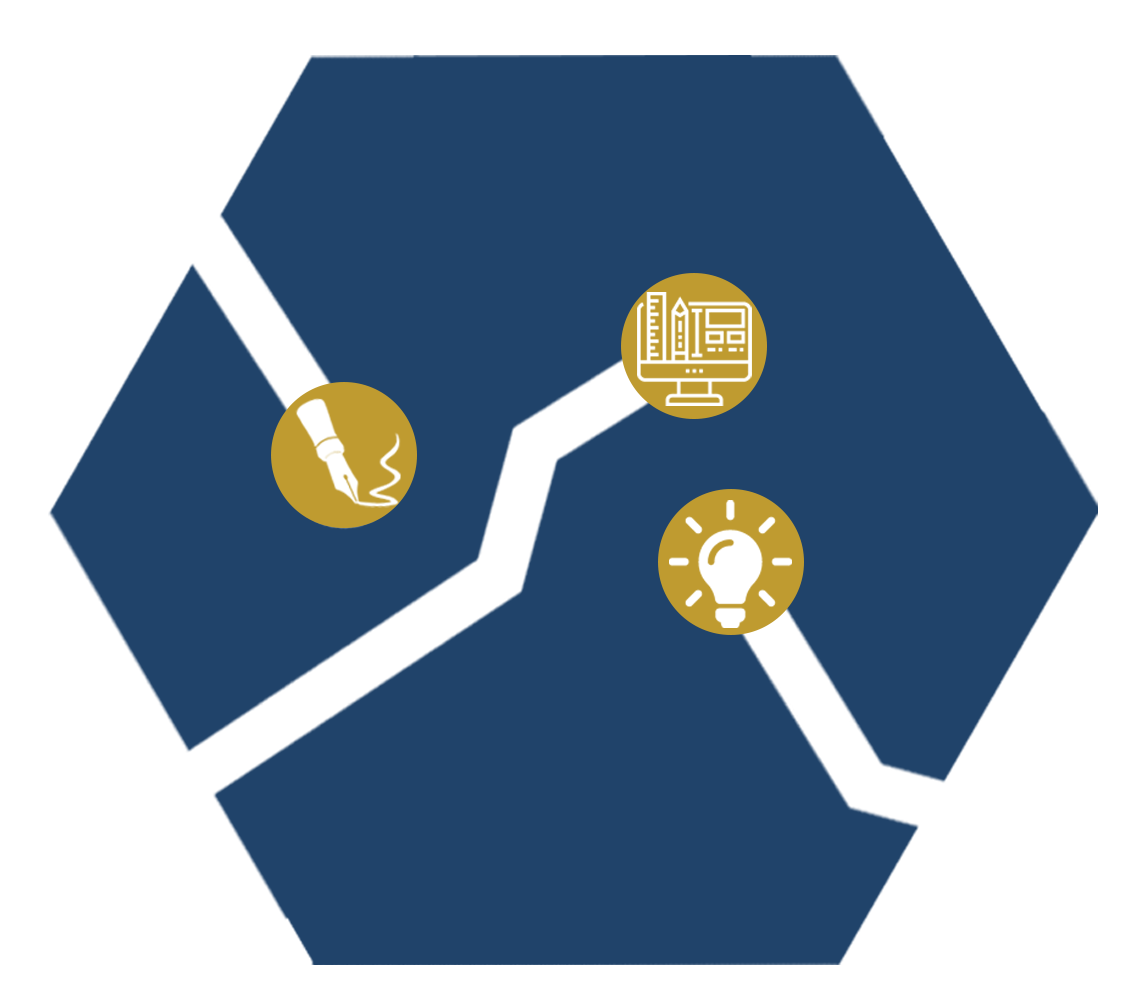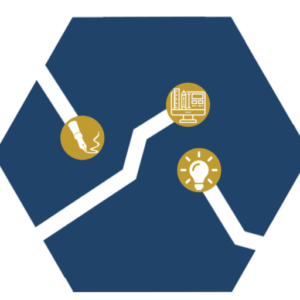Storytelling is a simple and effective way to grab learners’ attention and immerse them in a topic. It is one of humanity’s original teaching tools; we have long relied on the use of stories, both anecdotal and imaginary, to impart lessons.
Think back on your knowledge of a major event like World War II. Does your mind pop out a laundry list of dates and facts? Or do compelling stories of loss, struggle, and victory come to mind? Picture iconic images from the period. The imagery certainly helps the story (and related details) stick.
Use this same storytelling tactic in your eLearns through case studies and scenarios. They are effective in live instruction (in-person or virtual) and eLearning. Integrating media in the presentation of scenarios and case studies adds to their memorability.
Let’s explore how to use case studies and scenarios in instructional design.
Case Studies
 Case studies demonstrate how content works in the real world. Subject matter experts (SMEs) are excellent resources for case studies, particularly when you need examples of using processes and policies in the workplace.
Case studies demonstrate how content works in the real world. Subject matter experts (SMEs) are excellent resources for case studies, particularly when you need examples of using processes and policies in the workplace.
For example, a large healthcare network requires an eLearning module about the consequences of billing fraud for management-level employees. To accomplish this, an SME gives the instructional designer a case study.
In this case study, a whistleblower accuses a health system of Medicare and Medicaid billing fraud. The accusation resulted in the organization signing an arduous and costly five-year corporate integrity agreement (CIA) with the federal government to avoid disbarment from Medicare/Medicaid reimbursements.
Building the case study
The instructional designer (ID) builds the case study into a compelling learning story. She opens with an optional refresher on key compliance terms used in the study, then breaks the content into three parts: The Case, The Penalty, and The Costs. She rewrites the content so it reads like a story rather than just dry information. The ID then selects stock images to illustrate the story (landscape shots of a health complex, photo of a whistleblower complaint, courtroom, OIG logo, beleaguered office workers) and presents the study using voiceover with the main points appearing on the screen.
Results
The adaptation of the text into a three-part story format, combined with voiceover and images, brings the case study to life. Learners easily absorb the dire consequences of billing fraud, motivating them to carefully monitor billing practices in their own system.
Case studies are a terrific tool when content needs to be brought to life through examples. Select memorable case studies that meet your learning objectives. Also, consider if the case study should present a typical or atypical case.
If your case study may be used as a scenario (if the case has decision points related to the learner’s role), decide if the learner benefits more as a passive or active participant. If you want the learner to play an active role while learning, scenarios may be your better bet.
Scenarios
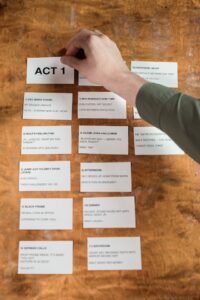 Scenario-based learning is sometimes described as a choose-your-own-adventure for adult learners.
Scenario-based learning is sometimes described as a choose-your-own-adventure for adult learners.
A scenario takes the learner through a situation requiring decision-making along the way. At every decision point, the learner receives feedback and direction, culminating in the conclusion.
A simple scenario is designed in a bottleneck fashion; each choice and its feedback leads the learner to the next part of the story. In more complex scenarios, each choice may branch off into a longer series of choices that end in either success or failure (known as extreme consequences) or circle back into the main scenario storyline. As you may imagine, scenarios sometimes become very complex!
For example, a wholesale company needs an eLearn for a proven sales technique for field reps. The company asks the ID team to create an immersive eLearning course allowing the reps to practice the technique in a low-stakes environment.
Building the scenario
The instructional design team uses the five steps of the sales technique to divide the scenario, putting decision points at three of the steps. In the scenario, the learner follows a field rep character through a sales call; the learner helps the rep respond to his prospect, choosing from good, better, and best responses at each decision point. By designing in the third person, the scenario feels lower-stakes; the character (not the learner) faces the consequences of their decision.
Learners may replay scenarios, exploring the road not taken (the responses they didn’t choose the first time around).
Results
Ideally, scenario choices challenge the learner, offering feasible options rather than obviously right or wrong ones. When writing scenario choices, ask your SME for two or three typical responses to the decision point, along with an explanation of why one response is better or worse than another. If you have a generous SME, ask them how a typical response plays out in the given situation. The more details you have, the more realistic and effective the scenario will be!
Finally, feedback is critical to a scenario, showing the learner the consequences of their choice rather than simply saying “Correct!” or “Sorry, but you made the wrong choice.” When scripting a scenario, keep the learner in the scene, rather than popping them in and out with disembodied feedback.
It’s worth noting that scenarios can be expensive to design and build, especially if the branching is complex and ambitious. The use of a scenario should be factored into the pricing of a project. For clients seeking a fast and easy version of scenario learning, consider mini-scenarios, short stories with a single decision point. Whether using mini-scenarios or full-blown branching scenarios, the key to success is making the story engaging. Good luck!
Conclusion
Scenarios and case studies help individuals understand how the information they’re learning may be applied to their work. Use one or the other depending on the needs of your client. Case studies are more passive but less time-consuming than scenarios to create. On the other hand, scenarios tend to offer a more real-world experience, but creating them takes longer and is more expensive.
Have you seen our case studies? Check them out to learn how we’ve helped clients from a variety of industries meet their goals!
Related Blogs
Is Your eLearning Accessible to Everyone?
The Emotions Behind Color in Training
How to Keep Learners Engaged in the World of eLearning Courses