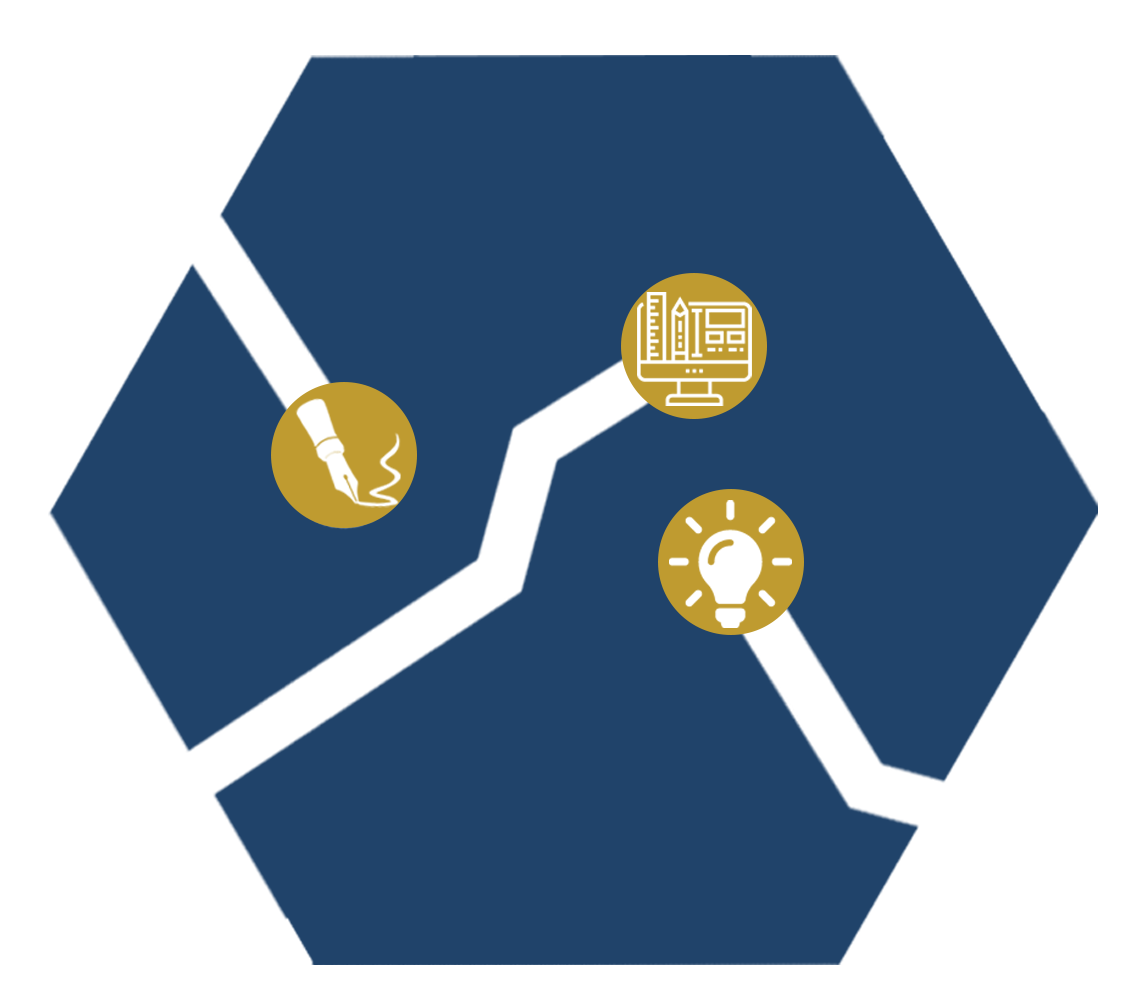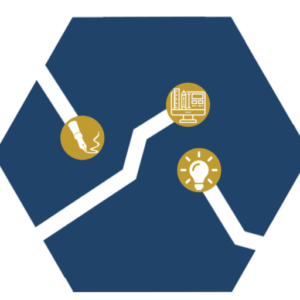This is the sixth post in our series about the importance of properly formatting company documents and best practices.
In our previous post in this series, we shared tips for finding and using visuals in your documents for easier reading and comprehension. Here, we move on to using style guides and templates to create consistent documentation in your business.
Well-designed style guides and templates ensure that your documents always look their best. Style guides dictate the general rules and guidelines to follow. Templates offer specific content and formatting requirements for specific kinds of documents. Each company, publisher, or organization may have its own style guide and templates to which all writers within that organization, or those wishing to contribute written material, must adhere.
Adhering to style guides and templates
- Demonstrates that you can follow instructions. Would you want to work with or for someone who either doesn’t, won’t, or can’t follow instructions?
- Provides consistency. Your readers will know how to use your content.
- Upholds standards. Many fields have standards, such as web accessibility, network security, or HIPAA requirements.
- Allows you to focus your efforts on content.
Genres and Conventions
Readers expect different textual features, depending on the type of document and why they’re reading.
Conventional expectations of genres include differences in
- Content
- Design
- Format
- Strategy
- Style of language
- Visual tools
If you do not meet readers’ expectations for a genre, you may disorient them, causing them to lose focus on your message.
Common style conventions in technical writing
- Single space most documents, including the following genres:
- Letters
- Memos
- Reports (may use 1.5 spacing)
- Paragraphs tend to be no longer than 10 lines
- Do not indent the first line of each paragraph.
- Use a space between paragraphs.
- Sentences have about 15-20 words.
- Margins should be left justified with a ragged right edge.
- Left justified is easier to read than fully justified. Fully justified documents contain odd spacing that can be disorienting.
Some documents use a
- Title page
- Table of contents
- Letter of transmittal (less common)
Template elements can change based on document type
- Branding: Brand consistency (e.g., voice, logo, colors) across all documents promotes recognition and sets a business apart from its competitors.
- Styles: Styles, as used in Microsoft Word, can be set up and grouped to maintain brand identity. Some companies have their own font.
- Images: Supplemental images help readers understand what they are reading. A graph, for example, may allow you to understand more quickly than text only.
- Line Spacing: line spacing affects how readable a document is. Condensed lines are difficult and unpleasant to read.
- Numbering: Numbered document outlines and lists can make document organization clearer. They must be correct and consistent.
- Hyperlinks: Hyperlinks are an efficient means of referring to different sections of a document and external links.
Implement company-wide guidelines
Company-wide guidelines keep everyone on the same page for things like spreadsheets, input screens in your systems, processes, presentations, and policies.
Spreadsheets
- Gridlines
- Margins
- Naming documents and tabs
- Styling
- Unused tabs
Input screens in your systems
For every screen, follow similar guidelines so that users will look for entities and values in the same places across the board.
- For the entity that a record belongs to, like the customer or supplier: You can, for example, place this field on the top left-hand corner of every screen.
- For a value associated with the same record: The value can be placed on the top right-hand corner.
You may also want to define general guidelines like
- The number of columns in each screen
- How titles are formatted
- The order and grouping of information
Processes
Consistently formatting processes allows users to focus on the content, rather than spending valuable time looking for information.
When configuring your processes, aim to standardize
- Titles
- List formats
- Codes you may use to identify them
Organize these by
- Function
- Department
- User
Presentations
Develop a signature format for presentations.
You may have a
- Title slide
- Table of contents
- Slides with mostly images
- Template that includes the same
- Background
- Layout
- Font style and size
Policies
Follow the same format to record your company’s policies for every department. Have the same arrangement, and follow a consistent structure for
- Title
- Table of contents
- Content – place similar content in the same order in all policy documents.
Final Thoughts
Using style guides and templates is a sure way to create consistency across your organization’s documentation. Save these guides and templates in a digital space where everyone who needs them has access to them. To avoid the circulation of outdated versions saved to individuals’ computers, provide users with a link so they always have the most recent versions that reflect any updates you’ve made.
Our instructional designers and technical writers are pros at creating readable and understandable documents from complicated information. Contact us to learn more about our services and how we can help you save money and time while delivering top-notch content!
Related Blogs
5: Why Document Formatting is Important: Visuals and Passive Space
4: Why Document Formatting is Important: Lists
3: Why Document Formatting is Important: Headings
2: Why Document Formatting is Important: Designing for Readability