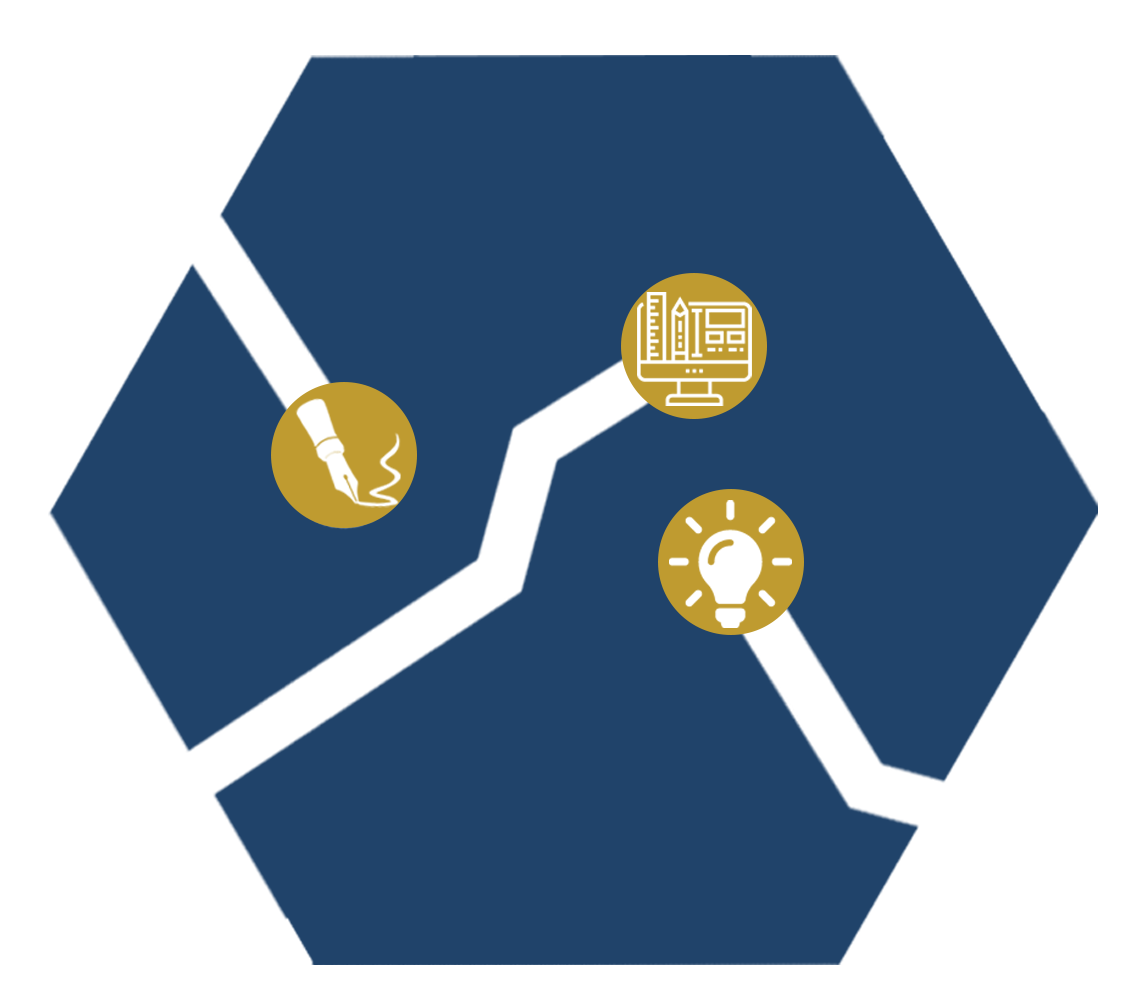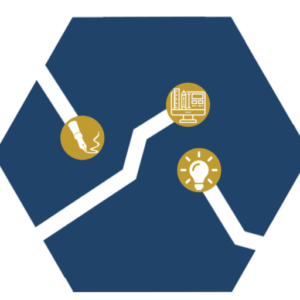This is the fourth in a series about the importance of properly formatting company documents and best practices.
In our previous post in this series, we shared tips for creating headings for documents to enhance readability. Now, on to lists, another extremely effective format to increase the readability of any document.
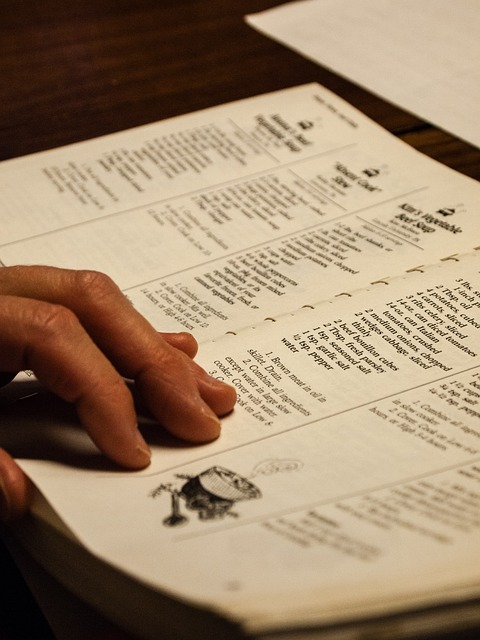
Have you ever tried to follow a recipe that was not properly organized into lists of ingredients and instructions? Perhaps you’ve tried to find action steps hidden in a narrative. If so, you probably found that in both circumstances, information was hard to find. Using simple list formats helps your readers immediately find and skim the information they need, saving time and avoiding frustration.Lists draw visual attention to an efficient display of information and can be an effective tool for readers and writers.
Lists allow you to
- Set apart and emphasize important ideas
- Increase the readability of text by:
- Simplifying long sentences or paragraphs
- Adding passive space to make reading more pleasant
Lists can also create confusion, if they are poorly formatted or are the wrong kind of list for the content, e.g., not numbering list items that must occur in sequence. It is important to understand how and why to use different types of lists.
Each kind of list is suited for specific purposes. All lists must conform to a set of rules for construction and formatting. Learning to use the Paragraph formatting tool in Word is helpful in designing and updating effective lists. Updating manually constructed lists is excruciatingly difficult, compared to updating those made with Paragraph tools.
Guidelines for Creating Lists
Consider the following guidelines when creating lists of any kind:
- Include between two and eight items in a list.
- You must have at least two items in a list or it’s not a list; it’s just an item.
- Avoid having more than eight items on a list, as too many items can have an adverse effect. If you have a list of more than eight items, it may be better to organize the list into stages or categories (a nested, multilevel list).
- If you emphasize too many ideas, you end up emphasizing nothing.
- NASA recommends no more than eight steps in an emergency procedure because it can be overwhelming in a crisis.
- Avoid splitting a list over two pages if possible.
- Avoid overusing lists.
- A series of lists does not give a reader adequate information and context.
- A list should always have explanatory text around it to indicate what it is listing and why it is needed. Never use a heading to introduce a list.
- A page with too many lists looks like an outline instead of a coherently expressed series of ideas.
- Avoid having a list of information all scrunched up into a dense block of text; this defeats the purpose of enhancing readability. Adjust spacing before, after, and within lists to enhance readability.
- Capitalize the first letter of each list item.
- Use parallel phrasing for each listed item.
Common Types of Lists
Just as bar graphs serve a different purpose from pie charts, so do different kinds of lists.
Common types of lists include the following:
- Bulleted / unordered lists
- Numbered / ordered lists
- In-Sentence lists
- Nested / multilevel lists
Bulleted Lists
Bulleted lists are the most common kind of list. Use them when the order of listed items is not important.
- They are effective when
- You want to emphasize two or more items
- You can place the items in any order
- You want to add white space to your document to enhance readability
Example Bulleted List:
Every restaurant should contain the following beverage containers:
- Coffee cups/mugs
- Latte bowls
- Teacups
- Travel mugs
- Water glasses
- Red Wine glasses
- White wine glasses
- Beer glasses
- Beer steins
- Cocktail glasses
- Shot glasses
- Reusable plastic cups
Numbered Lists
Use numbered lists when the order of the listed items is important, as with steps in a process.
For example, use a numbered list when
- You must enumerate a series of steps in instructions.
- You are introducing ideas that will be discussed in a certain order in the following text.
Example Numbered List:
Revise documents in four stages, as follows:
- Check formatting for readability.
- Review content to ensure the document contains all necessary information.
- Edit sentence style and structure to ensure ideas are clearly and correctly expressed in a formal and precise manner.
- Proofread for grammar, spelling, punctuation, and usage errors.
In-Sentence lists
Use in-sentence lists when you want to maintain the structure of (a) sentences, (b) paragraphs, and have (c) a short list (2-4 items) with (d) simple items.
Nested Lists
A nested list is one with sub-lists of items. Nested lists can be used to break up long bulleted lists into sub-categories.
In the example below, we took our “Bulleted List” example one step further. A long list doesn’t effectively categorize items, and emphasis is lost. The nested list examples are more effective. To help readers locate information, alphabetize the items in bulleted lists where appropriate.
Example Nested List:
Every restaurant should contain the following kinds of beverage containers:
- Cold beverage containers
- Beer glasses
- Beer steins
- Cocktail glasses
- Red wine glasses
- Reusable plastic cups
- Shot glasses
- Water glasses
- White wine glasses
- Hot beverage containers
- Coffee mugs/cups
- Latte bowls
- Teacups
- Travel mugs
Use a labeled nested list when list items need further explanation.
- Start the list with the label portion in italics, bold, or both, and follow with a colon.
- Maintain parallelism in verb structure and phrasing.
- After the colon, write the label explanation portion in normal text.
- Try to keep the explanations similar in length and detail.
Example Labeled Nested List:
Your grade consists of the following written assignments and presentations:
- Three written assignments:
- Report One: An internal proposal written in Memo format
- Report Two: An internal proposal written in Short Report format
- Report Three: A comparative recommendation report written for an external client in Long Report format.
- Two presentations:
- Presentation One: Individual or pair presentation on a technical writing topic (worth 5%)
- Presentation Two: Team presentation on Report Three (worth 10%)
Punctuating List Items
Conventions for punctuating list items vary. Unlike technical writing, legal writing tends to end each list item with a semicolon and use “and” to introduce the final list item. In technical writing, if a list item forms a complete sentence, place a period at the end. Otherwise, omit the end punctuation.
Integrating Lists
Just as there are rules for constructing lists, there are rules for how to incorporate them into your text.
Conventions for Incorporating Lists
- Introduce lists with a lead-in sentence or phrase.
- You may use some form of “follow” in the lead-in to indicate that a list of items will follow.
- End the lead-in with a colon, if it forms a complete sentence with a subject and verb (i.e., it could end in a period).
- Do not punctuate the lead-in, if it does not form a complete sentence (i.e., it could not end in a period). In this case, each list item must grammatically complete the lead-in sentence.
Example Lists Lead-Ins
Complete lead-in sentence (ends in a colon)
The term design project must allow students to incorporate the following elements into their solution:
- Mechanical engineering principles
- Electrical engineering knowledge
- Software/programming basics
Partial lead-in sentence (no punctuation after lead-in)
The term design project must allow students to design a solution using
- Mechanical engineering principles
- Electrical engineering knowledge
- Software/programming basics.
After creating your document, let it sit for a day (if possible) before self-editing. Even better, ask someone else to read it with a critical eye, checking for errors and clarity. Consistent formatting is essential when creating documents for any reader, whether they are looking for specific information or skimming for an overview.
Our instructional designers and technical writers are pros at creating readable and understandable documents from complicated information. Contact us to learn more about our services and how we can help you save money and time while delivering top-notch content!
Related Blogs:
Why Document Formatting is Important: Headings
Why Document Formatting is Important: Designing for Readability
Why Document Formatting is Important