- +1 (267) 368-7090
- contact@matcgroup.com
-
53 Knightsbridge Rd,
STE 216
Piscataway, NJ 08854.
Welcome to Get Organized Week! A time to stop, take a breath, and remind ourselves that we can be productive without turning our offices into chaotic clutter zones or burning the midnight oil every single night. As business leaders, we often think that long hours and stress are part of the job description. But what if there’s a way to get organized, delegate better, and still keep the quality of work high without sacrificing your sanity? Yes, it’s possible!
Let’s dive into how you can organize your way to better productivity, set a great example for your team, and keep your quality top-notch—all while avoiding the “I need 18 cups of coffee to survive today” lifestyle. 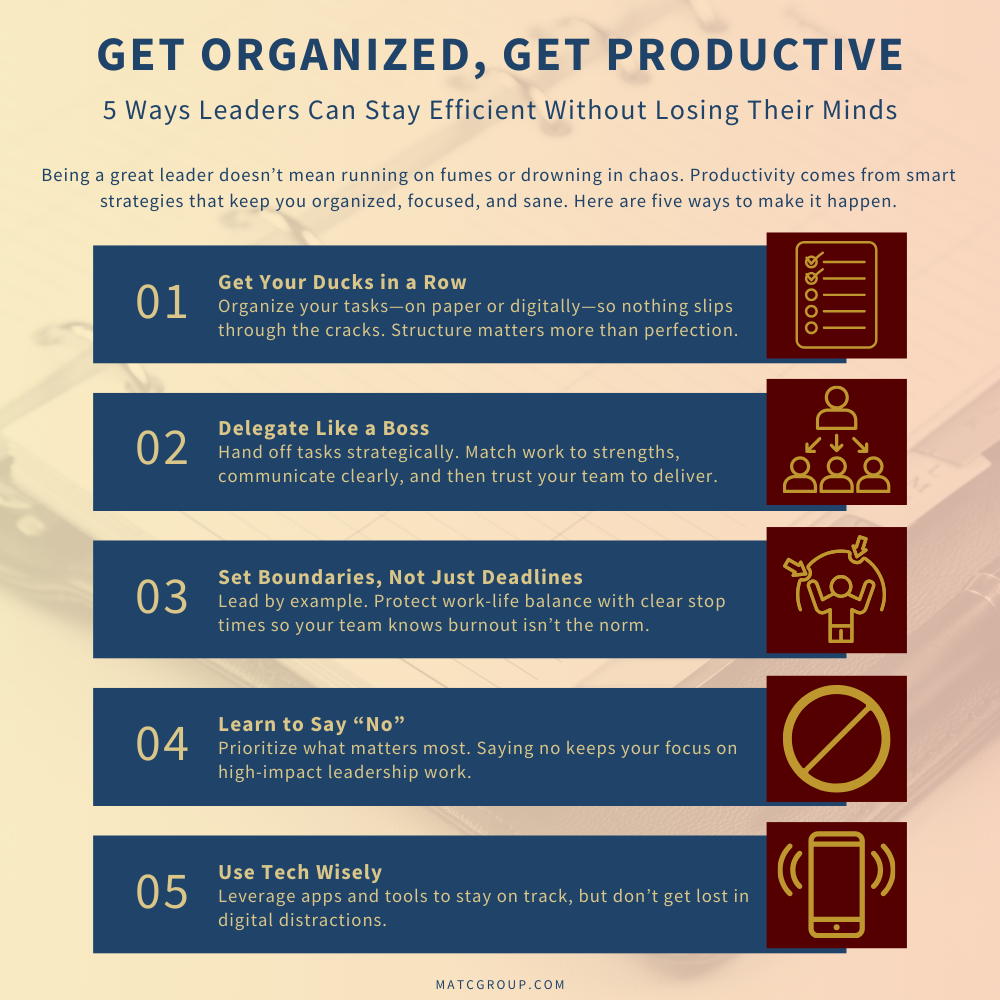
Before you can even think about delegating or becoming a productivity guru, you need to get organized. And getting organized doesn’t mean turning your office into the headquarters of Pinterest-level perfection. (No need for matching desk organizers, folks!)
Start simple: make a list of your tasks and don’t trust yourself when you say, “I’ll just remember this in my head.” Trust me, your head is not the best place for a to-do list. Get it on paper (or a digital planner). Prioritize those tasks based on deadlines, importance, and the sheer amount of caffeine you need to tackle them.
You might be tempted to throw everything in a big pile and call it “organized chaos,” but don’t. Chaos can be cute, but it won’t get your work done. A little bit of structure goes a long way.
Pro tip: Don’t aim for perfection. That “perfectly organized” space is a myth. Your goal is productivity, not Pinterest perfection.
Here’s a truth bomb: You don’t need to do everything yourself. In fact, trying to do everything will not only make you less productive, it will also make you look like a control freak (and nobody likes a control freak).
Delegating effectively is an art. You don’t want to throw tasks at people and hope for the best. Instead, identify the tasks that only YOU can do (hint: these are usually the big-picture, leadership-focused ones) and everything else? Hand it off.
Delegate with intention:
Pro tip: Remember, being the boss doesn’t mean doing everything. It means leading your team, not doing the tasks that could be handled by someone else.
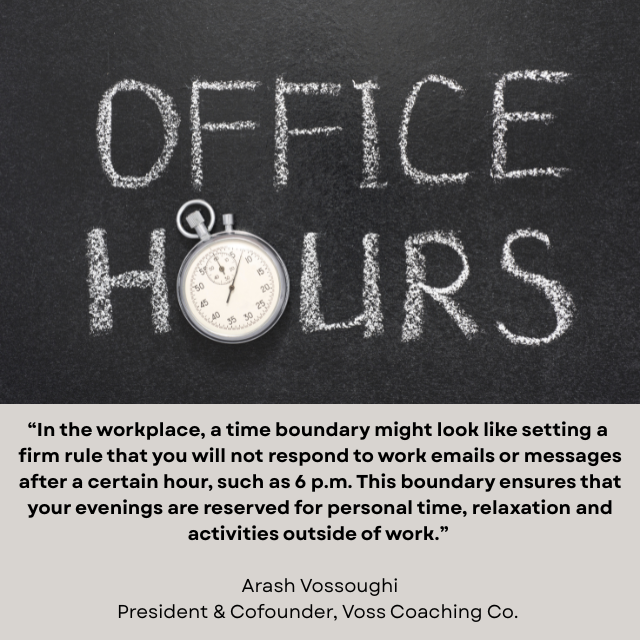
If you’re constantly working late or on weekends, guess what? Your team is watching. And if you’re sending the message that “working insane hours is normal,” they’ll likely follow suit, leading to burnout, lower productivity, and a lot of people feeling resentful.
Instead, lead by example by setting clear boundaries. A well-rested, focused leader is a much better example than someone glued to their desk 24/7. You can still hit deadlines, keep the quality up, and be productive without being a zombie in the office.
Pro tip: Set “office hours” for yourself and stick to them. When the clock hits the end of your workday, shut down the laptop, step away from the desk, and make time for yourself. Whether that’s going for a walk, reading, or watching your favorite show. Boundaries keep you productive and sane.
Saying no is tough for most business leaders. We love saying “Yes” to every opportunity that comes our way, but here’s the thing: saying yes to everything means you’re saying no to your most important priorities.
Saying “No” doesn’t make you a bad boss. In fact, it makes you a smart one. You’re creating the space for high-priority work and giving your team the room to take on projects that truly matter. And here’s a secret: It’s OK to say “No” without giving a long explanation. “I’m unable to take this on right now” works just fine. No guilt needed.
Pro tip: Create a simple “yes filter.” Before agreeing to something new, ask yourself three questions: Does this actually fit my priorities? Do I have the time? Will it make a real difference? If you get a “No” to any of them, your answer should also be “No.” That way, you’re not just saying no, you’re saying yes to the things that really matter (and avoiding the things that just eat up your coffee supply).

Technology can be your best friend when it comes to staying organized. Apps like project management tools, time-tracking software, and communication platforms can streamline your day and help you stay on top of everything. But here’s the catch: Don’t let technology become a distraction.
You know how easy it is to start checking emails, only to find yourself spiraling down a social media rabbit hole. Trust me, we’ve all been there. So, use technology to your advantage—schedule tasks, set reminders, and track progress—but avoid the temptation to get lost in the digital ether.
Pro tip: Use the “do not disturb” feature on your phone or set up work “zones” on your apps so you can stay focused when you need to.
Being organized, delegating, and setting boundaries doesn’t mean you’re any less dedicated to your job. It just means you’re being smart about how you manage your time and energy. And as a business leader, you’re setting the example for your team, showing them that quality work doesn’t have to come at the expense of sanity or work-life balance.
So, take a deep breath, make a list, delegate like a pro, set your boundaries, and maybe get a little bit more sleep this week. After all, the most productive leaders are the ones who can step back, prioritize, and lead with both clarity and confidence.
Happy Get Organized Week, everyone! Let’s make productivity fun again (and maybe a little less frantic).
Designing Leadership Training That Sticks: Turning Potential into Performance
Best Practices for Effective and Engaging Communication in the Workplace
From Reflection To Action: Build Your Best Professional Year Yet!
Vossoughi, Arash. “The Importance Of Setting Boundaries In The Workplace.” Forbes. 7/3/24. Accessed 8/22/25. https://www.forbes.com/councils/forbescoachescouncil/2024/07/03/the-importance-of-setting-boundaries-in-the-workplace
“You’re struggling to be productive as a leader. Can technology help you get back on track?” LinkedIn. Accessed 8/22/25. https://www.linkedin.com/advice/1/youre-struggling-productive-leader-can-technology-help-ftngc